The story
Almost everyone in proot community gave up on gnome Desktop environment due to its dependency on systemd. Even micro fixes like fake systemctl to start gnome dependend services resulted crashed in gnome-shell startup, this left the only way to experience gnome-session-flashback ( the old gnome session ) which is not that good in looks as compared to the new gnome 40+ version.
starting gnome-shell manually crashed cause some js failed to load shell themes, but now may be cause of new fixed in latest gnome-shell, gnome-shell started to work in proot.
How to setup Gnome in Android
More like how to setup gnome in termux app
Do remember that this is not a stable Desktop Environ,ent, it may break anytime,
-> this guide install sets up minimal version of gnome -> considers you know how to setup termux-x11 ( just to keep page small )
udroid user
- Install the latest version fs-manager-udroid
git clone https://github.com/RandomCoderOrg/fs-manager-udroid.git
cd fs-manager-udroid
bash install.sh
udroid upgrade
- Install ubuntu 22.04 Jammy ( cause its only distro with gnome 42 and the one i tested )
udroid install jammy:raw
- Login to ubuntu 22.04 jammy
udroid login jammy:raw
an unstable build of gnome is avalible with by
jammy:gnometag
- Install gnome
apt update
apt install -y ubuntu-desktop-minimal dbus-x11 x11-utils
- Start gnome
service dbus start
DISPLAY=:0 gnome-shell --x11
You may need to setup all the use theme extension, browser to get the look like in banner
proot-distro users
its almost similar
- Install
proot-distrowith apt
apt update
apt install proot-distro -y
- Install ubuntu with proot-distro
proot-distro install ubuntu
- Login to ubuntu with
cap_last_capfix and--shared-tmpfor termux-x11
proot-distro login ubuntu --bind /dev/null:/proc/sys/kernel/cap_last_cap --shared-tmp
- Install gnome
apt update
apt install -y ubuntu-desktop-minimal dbus-x11 x11-utils
- Start gnome
service dbus start
DISPLAY=:0 gnome-shell --x11
Some screenshots
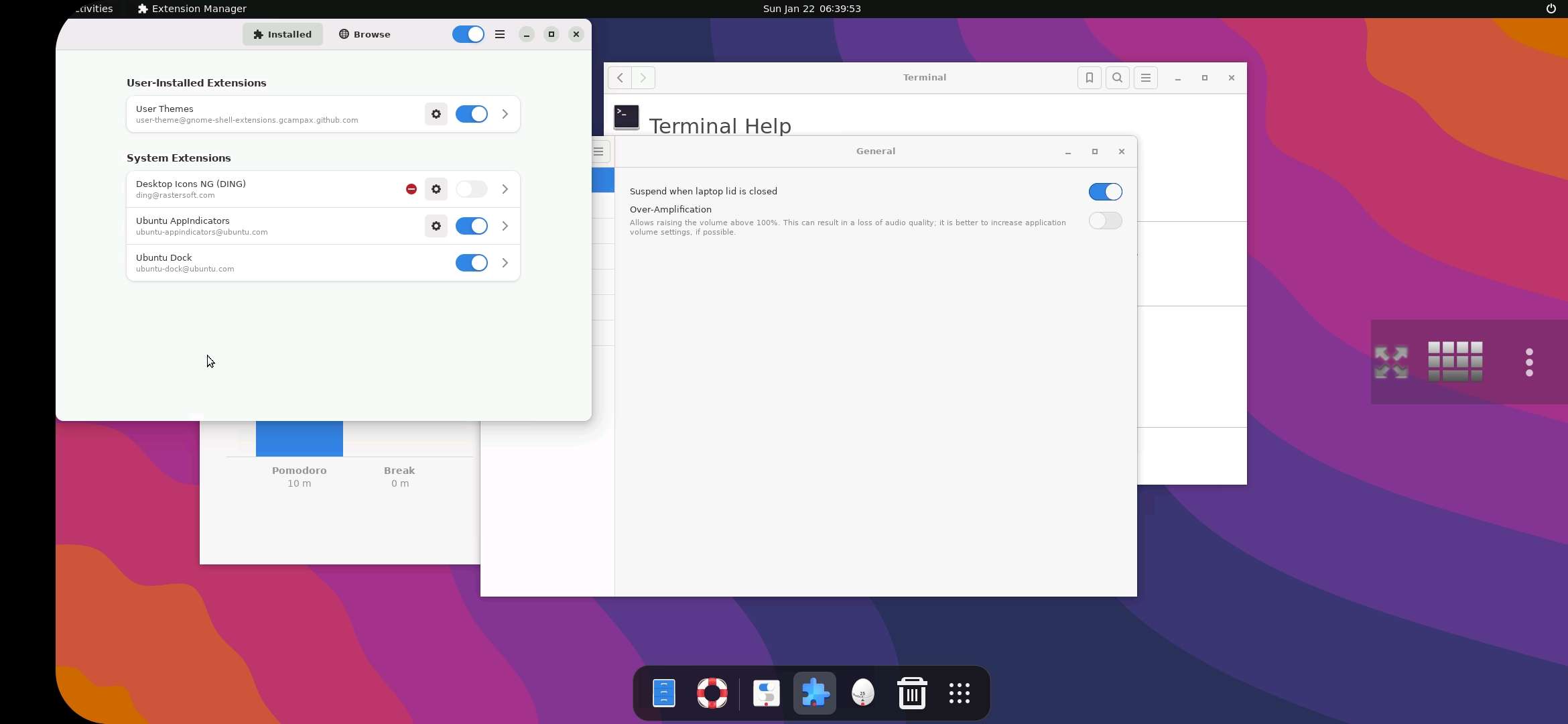
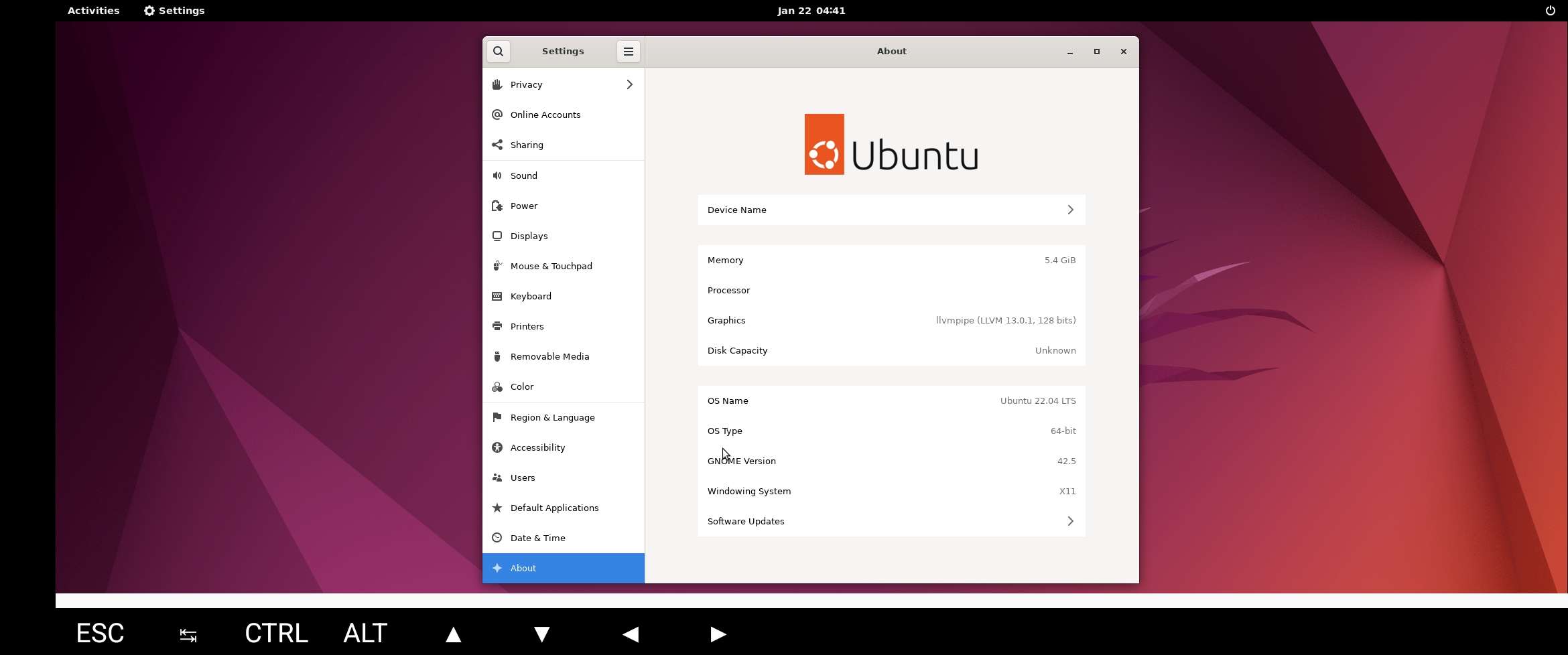
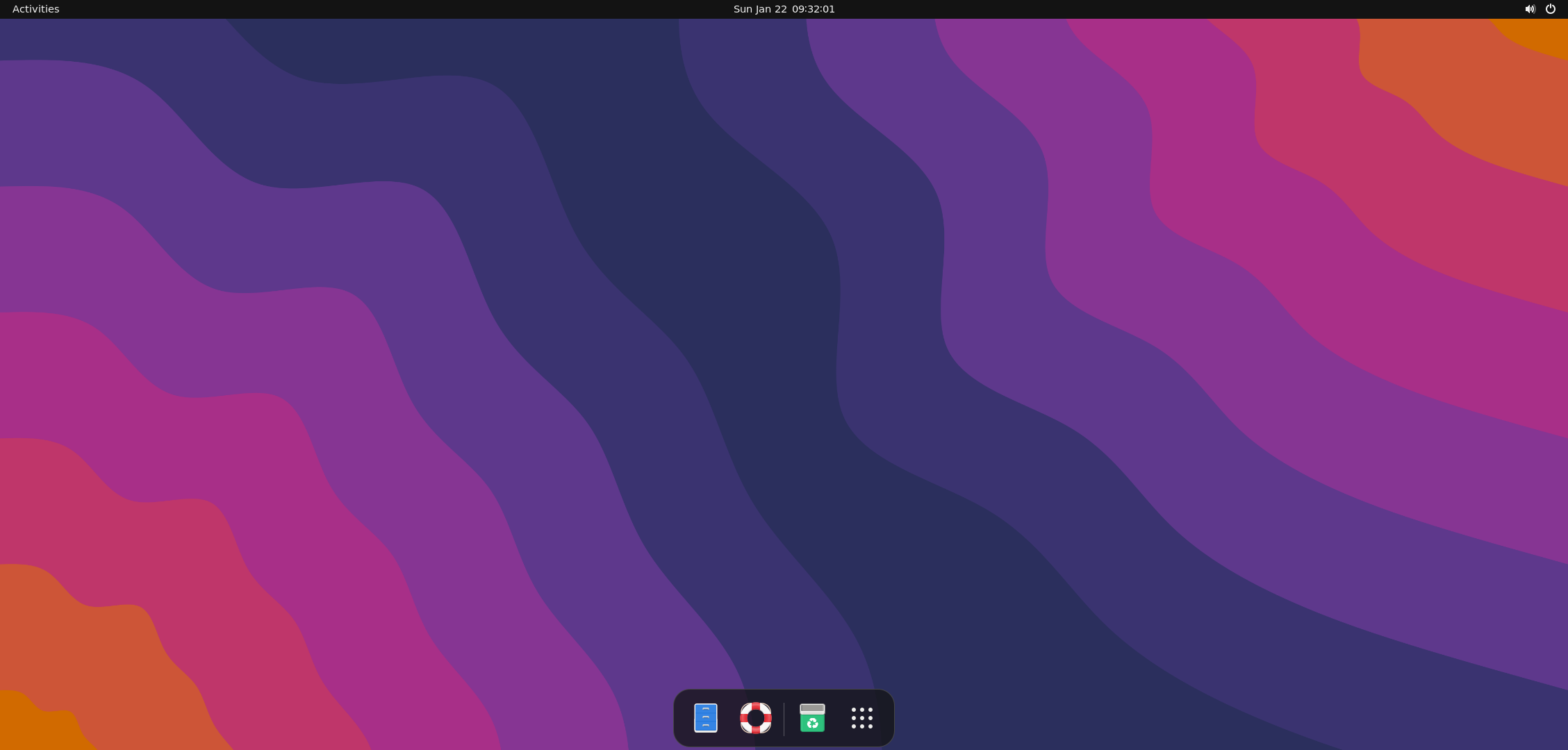
Conclusion
Even gnome works now but there are so many things that just crashes cause of missing services ( which usually started by gnome-session with systemd ) and the normal proot issues
some of em:
gnome-control-centerGnome settings just crashes for ever if you try to open sound settings ( removing.cache,.configand.localfrom~is a fix )- using gnome in termux-x11 crashes app so often
- gnome is way more stable in vnc ( just the UI part )
- can’t use extenstions that need direct to root files of android
- video output is just nightmare with 1 - 7 FPS in software encoding ( may feel better for zink users )
this environment needs a lot of workarounds for sure
Also extensions like burn my windows works too, so time for some fancy setups
About other distros
So according to some members in udroid discord server chat gnome is also working in latest debian suites like bullseye
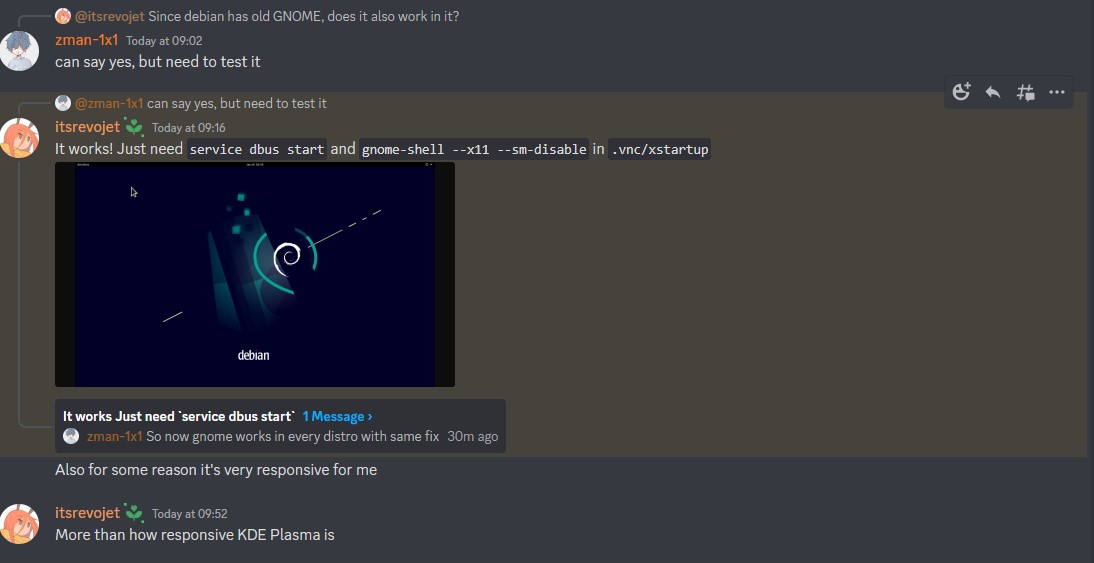
Well if you got favorite distro other than ubuntu do test it out and comment here
And expect for a better gnome build avalibe in udroid soon
✌️
